Google Pay is one of the most famous & commonly used payment apps. Google Pay is generally referred to as GPAY. This service allows you to conduct various types of online transactions.
Google Pay is a platform that is used to make digital payments. It becomes effortless to send or receive money. The transaction is done directly from your bank account through UPI without any extra charges. Sending and receiving money is possible even if your contact is not using Google Pay. It is very easy to recharge your smartphone and use Google Pay, as you do not need to go anywhere. Transactions can be made from home with the help of your cell phone.
You can purchase items online, pay your bills, and send money from your savings account using the Unified Payment Interface or UPI. When you use the Google Pay app, you can transfer funds using a UPI address, mobile number, account number, and QR code.
UPI has become a popular mode of payment for instant money transfers. This mode of payment not only transfers funds immediately but also ensures maximum security. But it’s recommended that you change your UPI PIN regularly.
Also Read: How to Delete Google Pay Transaction History?
What is a UPI PIN?
UPI is a digital payment mode that provides instant transfers of money between different bank accounts. UPI serves as a substitute for IMPS/NEFT. Creating a UPI ID and a UPI PIN is essential for transferring funds securely through UPI. The UPI ID is used as a virtual payment address and is generated when the UPI account is set up. At the same time, the UPI PIN is a code that needs to be created by the user to approve the transaction from a specific bank account.
The complete form of “UPI” is “Unified Payments Interface,” and PIN means “Personal Identification n Number.” It is a 4-digit number chosen by users during UPI registration or afterward. So that the fraud can be curbed, it is essential for you not to share your UPI PIN with anyone, as it is used to verify transactions.
Importance of UPI PIN.
In Google Pay, all the transactions are secured by a UPI PIN, a 4-digit number. This 4-digit number is entered when you make any new payment.
The online transaction platform of Google Pay allows users to pay directly from their bank accounts, which is why the UPI is so helpful. Usually, a UPI PIN is set when a user first adds his bank account details to GPay. However, sometimes, for some reason, a user may want to change his UPI PIN as well. A UPI PIN is a code the user must enter to authorize a transaction. Each bank account has its own unique UPI PIN that the account holder creates.
Therefore, it can only be utilised by the individual who owns the account, which guarantees its security. Users can select a personalized UPI PIN, making it easier to recall.
- Verification of Transaction: When you make any UPI transaction, it must have the authorized UPI PIN. Completing a transaction process with the necessary UPI PIN is possible. A valid UPI PIN is proof of a valid transaction made by a valid person.
- Security reasons: The UPI PIN is essential for security as it is a crucial tool. It is competent enough to keep unauthorized users away from the UPI.
- Improves Control of Users on transactions: Users have constant control over their digital transactions, as they are required to enter their UPI PIN each time, which reduces the possibility of unauthorized activity.
The UPI PIN plays a crucial role in UPI transactions because it guarantees the confidentiality and accuracy of electronic payment transfers. Users must create a solid and distinctive UPI PIN and update it frequently.
Why to Change Your UPI PIN?
It would help if you changed your UPI PIN frequently. It`s essential, as we all live in a world where monetary losses due to fraud are widespread. It all happens instantly because of the digitization of the transfer of funds. Therefore, if you want to make online transactions safely in your daily life, it has become mandatory to protect your financial information. Only then can you use this digital payment facility. It needs a lot of caution, staying vigilant, and being smart in planning. Indeed, to add an extra layer of security, you should update the UPI PIN at a regular interval.
How to change your UPI PIN?
Here you can see steps to change this PIN for all the online transactions:
- Open the Google Pay app on your smartphone, which must have an internet connection.
- After opening the app on your smartphone, tap on your display picture (DP), which you can see in the app’s top-right corner.
- When you open this profile picture, you will see many options. Now select ‘Set up Payment Methods’ and tap on Bank Account.
- Among all your accounts, select your bank account for GPAY UPI payments.
- Choose the desired bank account from the list of linked bank accounts, and tap the account you want to change or update the UPI PIN.
- When your account page is opened, tap on the menu icon (the three dots) in the top-right corner.
- Then tap the option “Change UPI PIN.” or “Forgot UPI PIN,” depending on your situation (forgot or want to change the PIN). On Android cell phones, it can be seen under a three-dot menu.
- Enter your old, four-digit UPI PIN.
- After entering your old PIN, you will be asked to enter your new 4-digit PIN.
- When you enter the new PIN, you will be asked to enter the PIN again in the space given, and then you need to touch “Confirm” for the same.
Conclusion.
The Unified Payments Interface, or UPI, is a beneficial and easy cashless digital payment solution that enables you to transfer 24×7 without sharing your bank details. It is secured with two-factor verification. It also allows linking several bank accounts for smooth transactions. With Google Pay, you can conveniently make payments for bills and mobile recharges, which decreases your dependency on physical payment methods.
UPI has become so convenient, with many facilities, that everyone feels satisfied with its performance. These days, all e-commerce portals are using the UPI payment facility. It has become very easy to make transactions whenever you want. You are not required to go to your bank to withdraw money and pay utility bills, DTH recharges, donations, etc.
FAQs.
No. It would help if you generated your own UPI PIN. It makes it simple to recall.
Sign up on apps like PhonePe, Paytm, or Google Pay to obtain a UPI PIN. After connecting your bank account, you must create a UPI ID and choose a secure UPI PIN.


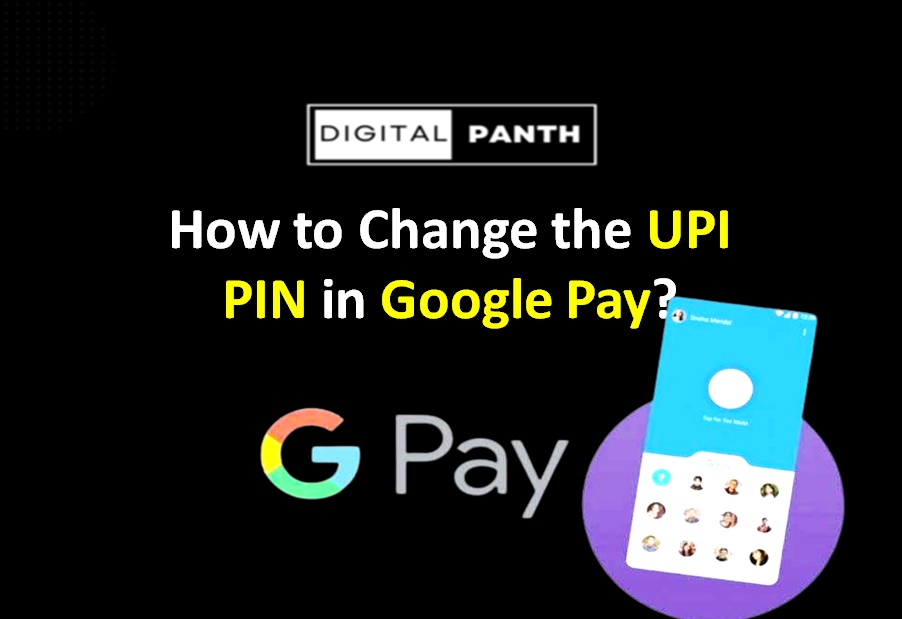

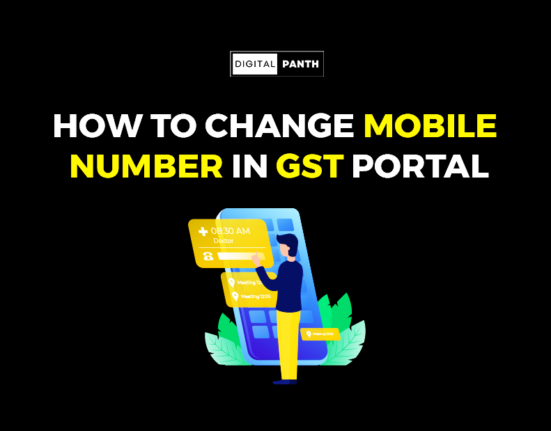
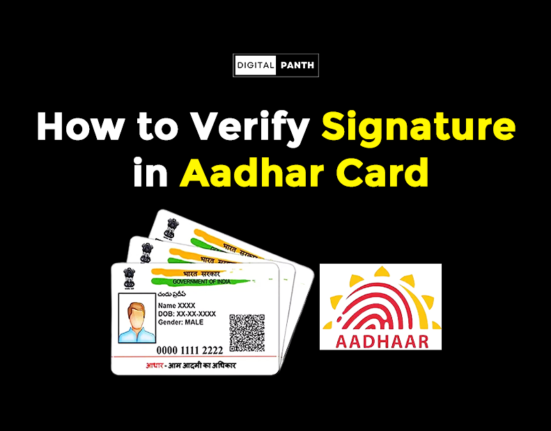
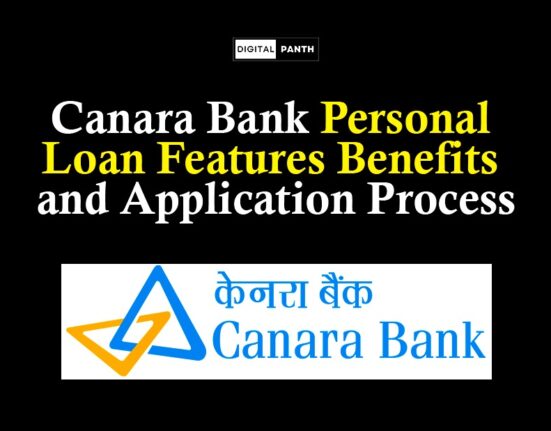


Leave feedback about this